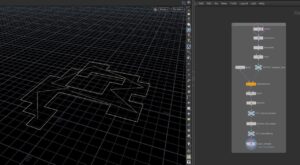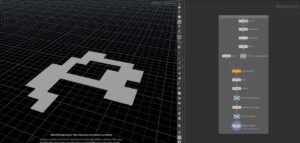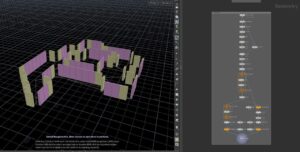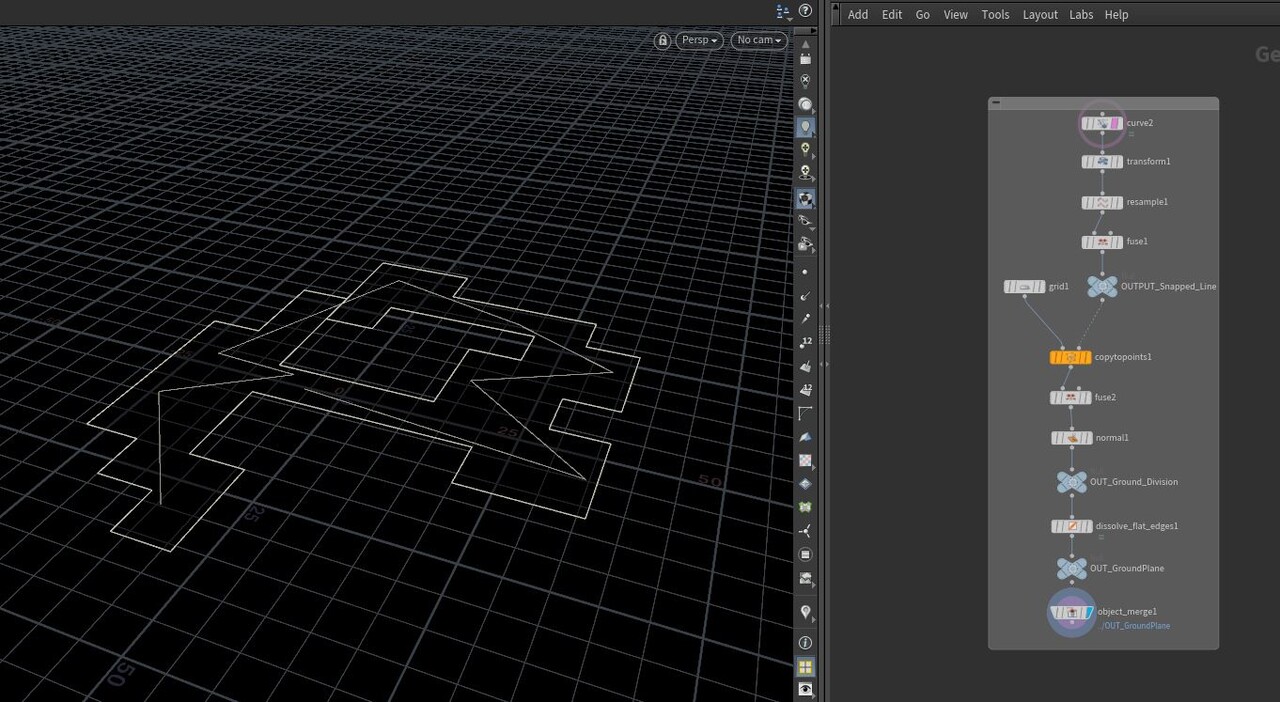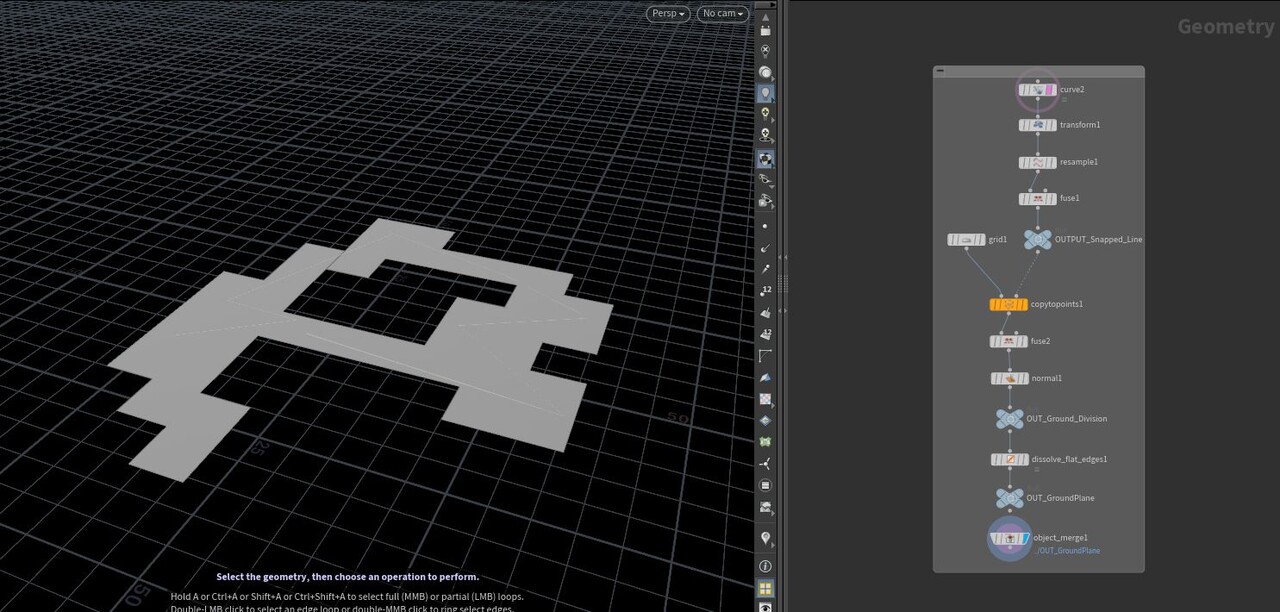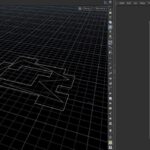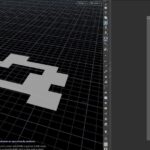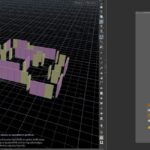BUILD DIARY
Procedural Level Build
To generate and shape 3D geometry, add materials and textures, and produce dynamic effects like water or fire simulations, you can use a range of tools and methods in Houdini.
You can design the fundamental structures and shapes for your level using Houdini’s modelling tools. Primitive shapes like boxes, spheres, and cylinders can be used for this, as well as more complex modelling methods like splines and Bezier curves. Additionally, you can use pre-existing 3D models imported from other programs in your level.
To create a procedural spline-level generator in Houdini. This technique allows you to quickly and easily generate complex, curving level layouts using a series of nodes in a procedural network. With this approach, you can easily create and modify your level geometry, making it easy to iterate and experiment with different design ideas.
The image shows a spline generating a level map in the grid.
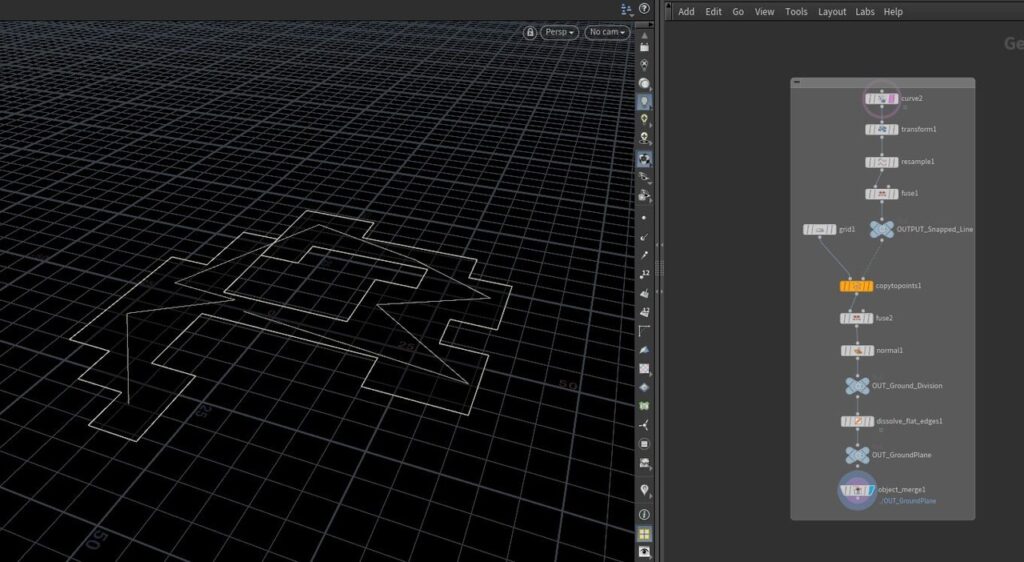
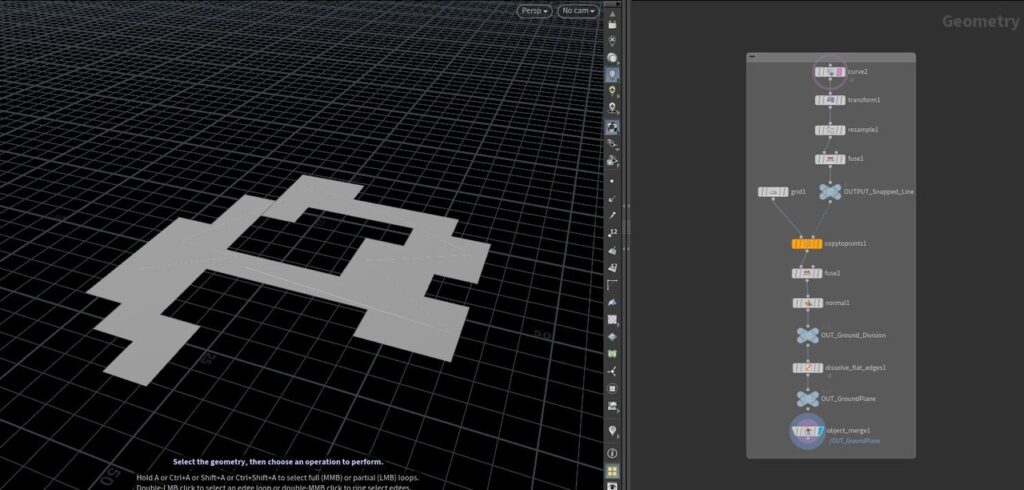
To establish a procedural modelling level in Houdini, several operations, or “nodes,” must be created. Using a combination of geometric operations, transformations, and other procedures, this network can be utilized to establish the shape and form of the desired level.
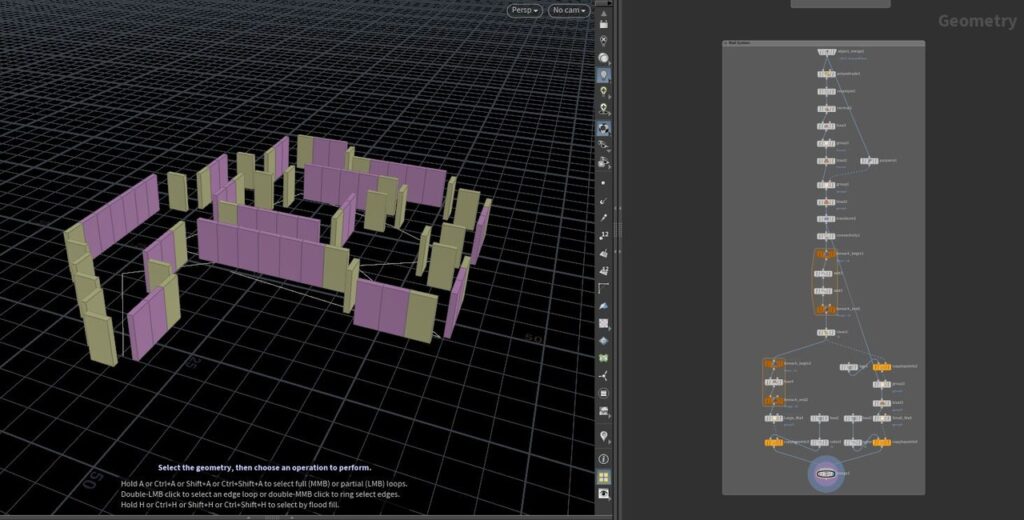
Usually, defining the general size and shape of the room comes before creating a basic level. Boxes and spheres, as well as other items from elementary geometry, can be used for this, or more sophisticated shapes can be defined using curves and surfaces.
After this, the level can be produced and exported for use in a gaming engine or other 3D application once it has been fully modelled. A procedural technique can be used to swiftly and efficiently generate intricate, detailed levels that are simple to change when necessary.